Installing Group Policy Editor in Windows provides IT departments with a very powerful tool to lock down various settings on Windows based machines. In Windows 10 you only get GPEdit included if you are using Enterprise versions of the operating system which many users don't have.
If your organisation is providing computers for public use then Group Policy Editor is an essential tool to have access to, and fortunately, there is a way to install it manually to gain access to edit the various policies in Windows.
You can install GPEdit in any edition of Windows 10 including Windows 10 Home edition, this will also work on any older version of Windows as well.
- Download and install Group Policy Editor from one of the following links:
GPEdit download link
Alternate download link - If you are on a 32bit system, that is all you have to do. If you are on a 64bit System then complete the following additional steps.
- After the install has finished open the C:\Windows\SysWOW64 folder
- Copy the following files and folders “GroupPolicy“, “GroupPolicyUsers” and "gpedit.msc"
- Paste these files into C:\Windows\System32
- After this, you should have a fully working installation.
Was this helpful?

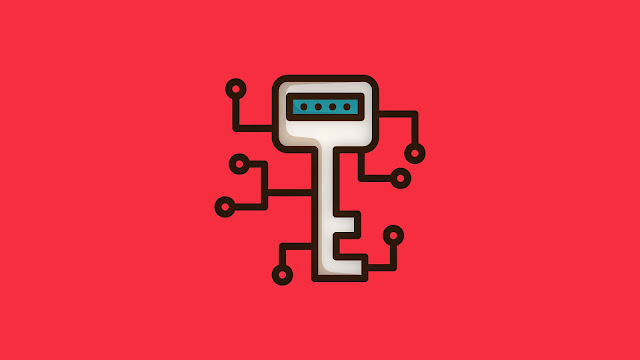
Comments
Post a Comment