What you'll need
Difficulty
What are notifications?
We’ve briefly mentioned notifications in a previous lesson but in this lesson we’ll look at what notifications are and how to use them.
Notifications are simply little messages to alert you of something, it could be that a friend has sent you a new message, or that your news app found an interesting story you might like to read about, notifications give you a heads up that there’s something new for you to look at and are an essential feature for a Smartphone.
Notifications will show icons in the status bar at the top of your screen, these icons let you know that there’s a notification there for you to view and the icon that is displayed resembles the app that created it, for example if you receive a new email, the icon will likely resemble an envelope.

Viewing notifications
So the icon in the status bar lets us know a notification is there and what app it’s for but now we want to know what the notification is. To access the notifications you only have to swipe down from the top of the screen with one finger to reveal what’s called the notification shade here you can see all the notifications you have. On newer versions of Android you can also use quick options to delete or reply to messages without leaving the notifications shade.

Dismissing notifications
Once you’ve looked at your notifications you can then remove them with a very simple swipe gesture, unfortunately notifications don’t remove themselves but it’s very simple to remove them. To remove a notification simply swipe it to either the left or the right of the screen and the notification will be removed from the notification shade.
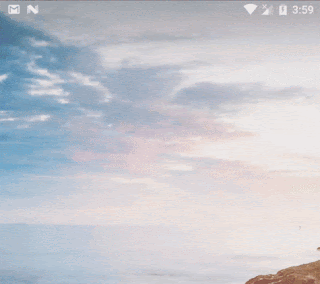
You can also clear all your current notifications by tapping the “Clear All” button just below the notification shade, this will clear all the notifications from the screen.

Attributions
Was this helpful?


Comments
Post a Comment