 |
Automatic Android Version Detector
Quickly and easily check which version of Android you have installed on your SmartPhone or tablet, this tool automatically detects which version of Android you have installed on your phone so you dont have to jump through your settings menu.
Just load this page on your Android SmartPhone or tablet and your Android version will be automatically detected.
This Android online version checker is for devices that run the Android operating system, but if you have another device you’d like to check, refer to our tools page to find out what version you’re running on other types of devices.
Just load this page on your Android SmartPhone or tablet and your Android version will be automatically detected.
This Android online version checker is for devices that run the Android operating system, but if you have another device you’d like to check, refer to our tools page to find out what version you’re running on other types of devices.
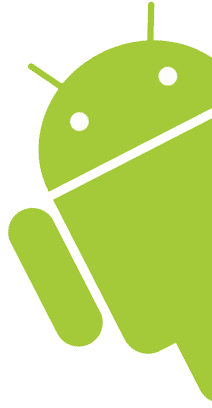
Unable to detect version, it looks like your using a different device
To find out what version of Android you have, open this page up on your android device at https://lukestoolkit.blogspot.com/2020/10/android-version-checker.html
Manually check what version of Android is installed
You can do a manual check for what version of Android you have installed on any device with our guide What version of android do I have? following this guide you can also reveal additional information such as phone model number, software build number, and the last security patch your device received.If the automatic version detector on this page didnt work for you, this guide will show you have to find which version of Android you have installed by checking your system settings.
Was this helpful?

Comments
Post a Comment