Your entire Google Photos library can be exported through the Google Takeout service, this exports all your photos, however the metadata for those images such as the date and time, GPS coordinate, and Descriptions and separated into a separate JSON file.
Our tool for Windows 10 matches these files for you and updates the image EXIF metadata directly in the file so your photos have the correct metadata.
Features
Timestamp
Ensures that your photos have the correct timestamp as they appeared on Google Photos so they appear at the correct location in the timeline.Image Title and Description
Update the image file with the original title and description, this includes any descriptions you have applied to the image on the Google Photos website.GPS Coordinates
We update the image file with the GPS coordinates provided in the image's metadata json file.File Disorganisation
We will attempt to match files located in the incorrect folders, Google Takeout often has disorganised files in Date based folders.Retain Original File Format
Google Photos exports most files as JPG regardless of the original file format, If we identify a file that was originally a different file type such as a RAW file, we will rename the file for you.Tags and People
Any tags of people names identified in the image JSON files will be applied to the image metadata directly using the Tags and Subject metadata fields.Duplicate Images
We process images even if they have numbered brackets e.g. (1) or (2) (1)Supports Motion Photos on Google Pixel Phones
Motion Photos are saved as mp4 video files, but Google Photos exports them as an unusable .jpg file, we apply the metadata and rename the file to the correct format.Supports Processing Photos Edited with Google Photos
Photos that were edited in the Google Photos app don't have a matching JSON file, we match the image back to the original image file to ensure the metadata is accurate.Logs for unmatched files
If we can't match a file for whatever reason, we create a log of all the unmatched files that you can update manually.Fix files with a Truncated Character
We identified in our dataset that some files with long filenames can have a single character truncated off the end, our tool identifies these scenarios and matches the file to its corresponding json file.Get your photos in order
To ensure your photos appear in the correct chronological order, our tool corrects the image metadata, making the process of importing your library seamless and easy update process
I created this tool to update my own personal library with the most accurate metadata and found that other tools like this had shortcomings, such as not retaining the original filetype or not matching all photos, this tool aims to fix those shortcomings to give your photos the most accurate metadata. - Luke (Tool Creator)
Simple and Easy to use
The following three step process to update your Google Photos from Google Takeout.
- Download all zip files from Google Takeout. To prevent duplicate files, we recommend only selecting the date based albums in the export .e.g Photos from 2019
- Extract all Google Takeout archives to the same folder, I recommend extracting these directly on your C: Drive to prevent permission issues with the software.
- Open Google Photos Metadata Repair for Windows 10, and click "Choose Folder" select the Google Photos folder inside the Takeout folder from the extracted zip files. Ensure that you select only the Google Photos folder or the files won't be processed.

- Enjoy your photos with updated EXIF Metadata and correct timestamps and GPS information.
30/6/21 - NOTE: Temporarily Unavailable, due to issues with the compilation method triggering a false positive virus detection, new version is almost complete, I will update this very soon.
Instant Download Upon payment of $9.99 AUD
Frequently Asked Questions
What Operating Systems are Supported?
Our tool is designed to work on Windows 10.
How long does it take to process?
The time it takes to process your files depends on how large your export is, larger files such as videos will slow down the processing of the metadata. If you have a large export it may take an hour or so to process.
Will this work for AVI Files?
Unfortunately AVI files do not support metadata so its not possible to update these files.
My RAW files are not being renamed from .jpg
If you have some Photos in other file types which Google Photos exports to .jpg but they aren't being renamed back to the original file format that we detect, ensure you aren't storing your Google Takeout export on your Desktop, due to Windows file permissions we cannot rename files stored on the Desktop.
Where are the logs stored?
The log files for the software are stored on the users Desktop in a file called MetadataFixer.log
Version History
1.2 (Coming Soon)
-Fix for false virus detection issue
-Fix rare bug where subprocess does not stop causing UI to stay at 50%
-Fix log save issue, will now save log to Desktop of current user.
1.1
-Significant improvements to user experience
-Improved error handling and user feedback
-Increased processing speed with multiprocessing
-Increased UI Responsiveness
-Fix unmatched files not being counted correctly in log
1.0.1
- Minor Fixes
1.0.0
- First release


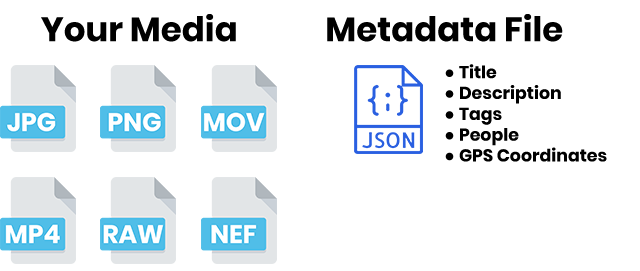

Luke, Any idea when the latest version will be released? Does your software keep all metadata to "edited" photos along with original
ReplyDeleteHow do you handle .HEIC file types?
Regards,
D
Luke, Please release this package as it fulfills a great need in dealing with "Google Takeout" photos....
DeletePlease!
This is exactly what I'm in need of for my recent Takeout download. It's been a few months since the latest release was revoked. Any update?
ReplyDeleteany update?
ReplyDelete